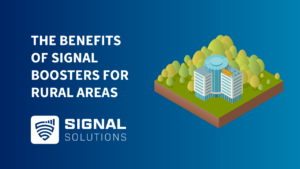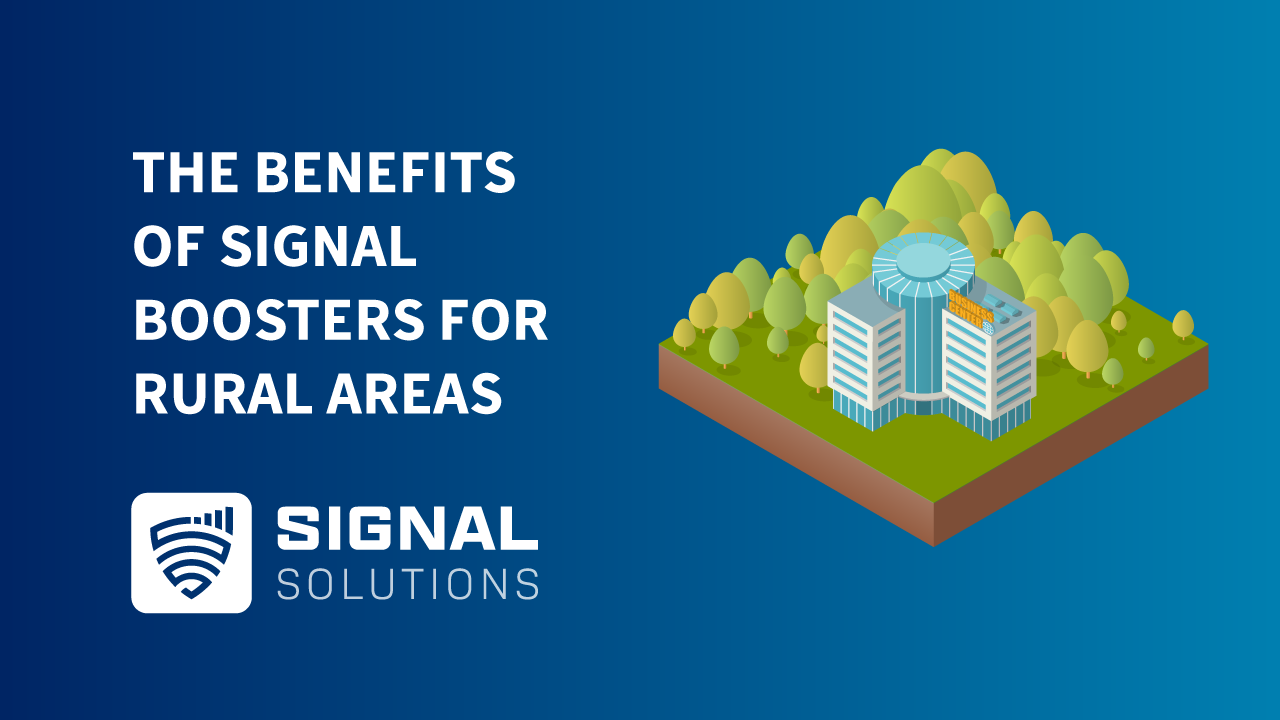If your phone’s acting out, try these tips to stop yourself going completely mad.
Experienced that strange phenomenon when your phone refuses to admit it has signal in an area you know is good for mobile signal and data connection? Everyone has. But there are things you can do before you need to call in the big guns.
Well, it’s a bit more complicated than just shrugging your shoulders and saying “who knows?”, thanks to the stricter regulations that aim to make buildings greener.
See, the materials commonly used to create greener buildings (with decent Energy Performance Certificates and high soundproofing standards in tow) are the very things that impact indoor mobile connectivity.
So here are a few simple tips. Try each one in this order and you’ll probably find your signal magically reappears before you’ve reached the last resort.
Depending on the type of phone, swipe down, up or diagonally to bring up its simple settings view. Tap the airplane mode icon (hey, that’s the one that looks like an aeroplane) and wait up to a minute for it to cut its Wi-Fi and mobile signal. Then tap it on again.
There’s a lot going on inside that mini-computer in your palm. Let it rest for a moment; turn it off and give it a minute to iron out the hiccups. If it’s still not connecting to the cellular or data network once you’ve turned it back on, move on to step 3.
If you’re a strange kind of human who knows where the SIM card tool that came with the phone is, use it remove the SIM. And if you’re like the rest of us, use an unfolded paperclip. Check it for damage and put it back in the tray in the right position. If your phone is run on an eSIM, skip this step.
Make sure your carrier settings are up to date to optimise your iPhone’s connectivity. Go to Settings > General > About and if an update is available, you’ll get a prompt to install it. If that doesn’t work, go to Settings > General > Reset > Reset Network Settings and wipe the slate clean. Doing this will reset your saved Wi-Fi passwords though, so remember to reconnect once your phone restarts.
If the problem’s at your carrier’s end, not yours, it might be time to install mobile signal boosters. At Signal Solutions we use Nextivity Cel-Fi technology as part of our Amplifi-Qx solutions to solve problems like this one for good. So if you need more help, give us a call on 020 3823 7365.